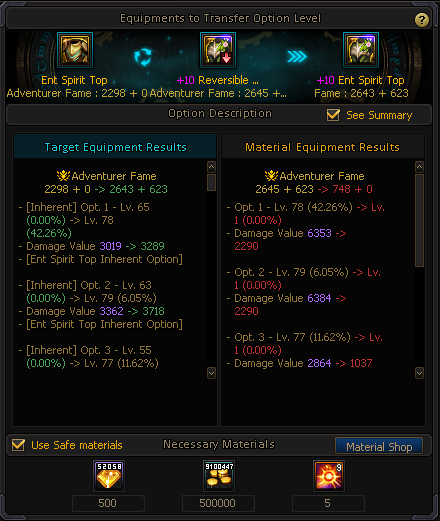Welcome to the DFO World Wiki. With many major updates since the release of DFO, many items are missing. Visit Item Database Project to learn more.
Please remember to click "show preview" before saving the page.
Thanks for the updated logo snafuPop!
Difference between revisions of "Equipment Option Growth"
NoirGraves (talk | contribs) m (→Option Level Transfer) |
NoirGraves (talk | contribs) m |
||
| (14 intermediate revisions by the same user not shown) | |||
| Line 1: | Line 1: | ||
| − | + | [[Category:Game System]] | |
| − | The '''Equipment Option Growth''' is a System introduced in ''Dungeon Fighter Online'' as of the Season 7: Act 01 patch, that allow players to strengthen their newly acquired Level 105 Equipment's Damage | + | The '''Equipment Option Growth''' is a System introduced in ''Dungeon Fighter Online'' as of the Season 7: Act 01 patch, that allow players to strengthen their newly acquired Level 105 Equipment's Overall Damage, Option Levels and [[Adventurer Fame]]. This can be accessed through either the Mystical Grimoire in [[Seria]]'s room, [[Kiri]]'s Epic Processing System at [[Hendon Myre]], [[Loton]] in West Coast, [[Scholar Riki]] or [[Inventor "Sweetie" Tehiti]] in [[Clearmist]]. By going to either NPC, click on the '''"Option Fusion"''' and it will take you to three different tabs. By default, you will be at the '''Option Growth''' tab, where you can grow epics with Boundary Fragments to increase its potency. |
==Option Growth== | ==Option Growth== | ||
| − | [[File:Option Growth Window.png|thumb|The Option Growth Window | + | [[File:Option Growth Window.png|thumb|The updated Option Growth Window's UI.]] |
| − | + | When first implemented during the beginning of Season 7, the Option Growth System was originally required to sacrifice unwanted or duplicate equipment of the same type for growing options' potency. But now that it has gone under a significant overhaul due to the '''Verge of Recollection''' update, you're currently able to use a new type of material called Boundary Fragments to enhance your level 105 Epic (Fixed/Custom) and Legendary Sacrosanct Area equipment, with the maximum Option Level at 80 by default, and at 60 (Weapons stop at 40) for Level 110 Seon upgraded equipment. | |
| − | + | When using the '''Auto Register''' feature, it will automatically add in the amount of materials that increases the option level by 1 from the current state. Through additional clicking, Auto Register calculates the option level's EXP increase up to a certain point, where it'll add enough materials to enhance your equipment's option level by 5, while pressing '''Reset''' simply removes all the registered materials before finalizing your decision. | |
| − | + | A limit of 300 Boundary Fragments per type can be registered in total when growing your equipment. A ''Great Success'' also has a low chance of appearing when growing options, which increases the amount of experience gained. Boundary Fragments are obtained as rewards for clearing content or disassembling equipment that's based on the amount of experience that the target equipment has. | |
| + | |||
| + | As of the '''Season 8. Act.05: The Hunt Begins''' patch, Option Growth is now free of charge to use permanently, as {{Item|Gold}}, {{Item|Golden Beryl}}s, and {{Item|Power Essence}} costs are no longer needed. | ||
===Requirements=== | ===Requirements=== | ||
| − | * Level 105 Legendary or Epic equipment | + | * Level 105 Legendary or Epic Fixed/Custom equipment: |
| − | + | ** [[Weapon]] | |
| − | ** [[ | + | ** [[Armor]] |
| − | * | + | ** [[Accessories]] |
| − | * | + | ** [[Special Equipment]] |
| − | ** [[ | ||
| − | ** [[ | ||
| − | |||
===Materials Needed=== | ===Materials Needed=== | ||
| − | |||
| − | |||
{| class="wikitable" style="background-color: #ffffff; text-align:center;" | {| class="wikitable" style="background-color: #ffffff; text-align:center;" | ||
!Materials | !Materials | ||
| − | ! | + | !{{Item|Fragile Boundary Fragment}} |
| − | ! | + | !{{Item|Boundary Fragment}} |
| − | ! | + | !{{Item|Stable Boundary Fragment}} |
| − | ! | + | !{{Item|Perfect Boundary Fragment}} |
| − | |||
|- | |- | ||
| − | |style="text-align:left;"| | + | |style="text-align:left;"|Growth Experience |
| − | | | + | |500 |
| − | | | + | |20,000 |
| − | | | + | |500,000 |
| − | | | + | |3,000,000 |
| − | |||
| − | |||
| − | |||
| − | |||
| − | |||
| − | |||
| − | |||
|} | |} | ||
| − | + | ==Custom Option Transfer== | |
| − | + | [[File:Option Transfer Window.png|thumb|right|The Option Transfer Window showing applicable options between both [[Ent Spirit Top]] and [[Blue Beryl Armor]].]] | |
| − | + | The Option Transfer system tab allows players who wield any of the Five [[Custom Epic Equipment]] sets to inherit and replace a single custom option line from another individual piece of equipment, so as long as they are applicable and of the same gear type can possess the target custom option naturally. This system can be leveraged to create more well-rounded equipment with the most ideal options possible. Later introduced within the Seon patch, a [[Custom Option Book]] feature is added, which grants more flexibility to register an option line onto an existing custom equipment piece from ones that were disassembled. | |
| − | |||
| − | |||
| − | |||
| − | |||
| − | |||
| − | |||
| − | |||
| − | |||
| − | |||
| − | |||
| − | |||
| − | |||
| − | |||
| − | |||
| − | |||
| − | |||
| − | |||
| − | | | ||
| − | |||
| − | |||
| − | + | However, custom options that are registered in the Book are only stored on a per-character basis, meaning that if your main character disassembled a {{Item|Forest Witch Top}} with either '''[Inherent]''' or Build-specific option lines, those options are only in their possession. | |
| − | |||
| − | |||
| − | |||
| − | |||
| − | |||
| − | |||
| − | |||
| − | |||
| − | |||
| − | |||
| − | |||
| − | |||
| − | |||
| − | |||
| − | |||
| − | |||
| − | |||
| − | |||
| − | |||
| − | |||
| − | |||
| − | |||
| − | |||
| − | |||
| − | |||
| − | |||
| − | |||
| − | |||
| − | |||
| − | |||
| − | |||
| − | |||
| − | |||
| − | |||
| − | |||
| − | |||
| − | |||
| − | |||
| − | |||
| − | |||
| − | |||
| − | |||
| − | |||
| − | |||
| − | |||
| − | |||
| − | |||
| − | |||
| − | |||
| − | |||
| − | |||
| − | |||
| − | |||
| − | |||
| − | |||
| − | |||
| − | During the transfer process, the material equipment is destroyed or | + | During the transfer process, either the material equipment is destroyed or the possessed custom option book used is consumed. Furthermore, once an option is transferred, all other options on the target equipment become permanently locked, and from then onwards only the transferred option can be changed into another. |
| − | '''Note:''' Each individual Custom Epic have their own unique options in the form of a '''[Inherent]''' notation next to them, that cannot be transferred onto another set piece. | + | '''Note:''' Each individual Custom Epic have their own unique options in the form of a '''[Inherent]''' notation next to them, that cannot be transferred onto another set piece. There are also option lines that are only exclusive towards specific Level 105 Epic Sets and individual Fixed Epics alike. |
===Materials Needed=== | ===Materials Needed=== | ||
| Line 192: | Line 105: | ||
==Option Level Transfer== | ==Option Level Transfer== | ||
[[File:Option Level Transfer Example.png|thumb|right|A [[Reversible Leather Coat]]'s information values getting transferred over to an [[Ent Spirit Top]].]] | [[File:Option Level Transfer Example.png|thumb|right|A [[Reversible Leather Coat]]'s information values getting transferred over to an [[Ent Spirit Top]].]] | ||
| − | Sharing an identical function to [[Lemidia Chrysos: The Golden Altar]] from [[Black Purgatory]], the Option Level Transfer tab allows you to transfer a material equipment's Option Levels, EXP, alongside its entire '''[Reinforce|Refine|Amplify|Enchant|Fusion | + | Sharing an identical function to [[Lemidia Chrysos: The Golden Altar]] from [[Black Purgatory]], the Option Level Transfer tab allows you to transfer a material equipment's Option Levels, EXP, alongside its entire '''[Reinforce|Refine|Amplify|Enchant|Fusion|Seon Upgrade]''' information over towards a corresponding target equipment. Once this is finalized, the material equipment that was used will have its own values reset back to Level 1 with no EXP. |
Duplicate Equipment with matching options cannot be used for transferring.<br> | Duplicate Equipment with matching options cannot be used for transferring.<br> | ||
Latest revision as of 22:19, 30 October 2024
The Equipment Option Growth is a System introduced in Dungeon Fighter Online as of the Season 7: Act 01 patch, that allow players to strengthen their newly acquired Level 105 Equipment's Overall Damage, Option Levels and Adventurer Fame. This can be accessed through either the Mystical Grimoire in Seria's room, Kiri's Epic Processing System at Hendon Myre, Loton in West Coast, Scholar Riki or Inventor "Sweetie" Tehiti in Clearmist. By going to either NPC, click on the "Option Fusion" and it will take you to three different tabs. By default, you will be at the Option Growth tab, where you can grow epics with Boundary Fragments to increase its potency.
Contents
Option Growth
When first implemented during the beginning of Season 7, the Option Growth System was originally required to sacrifice unwanted or duplicate equipment of the same type for growing options' potency. But now that it has gone under a significant overhaul due to the Verge of Recollection update, you're currently able to use a new type of material called Boundary Fragments to enhance your level 105 Epic (Fixed/Custom) and Legendary Sacrosanct Area equipment, with the maximum Option Level at 80 by default, and at 60 (Weapons stop at 40) for Level 110 Seon upgraded equipment.
When using the Auto Register feature, it will automatically add in the amount of materials that increases the option level by 1 from the current state. Through additional clicking, Auto Register calculates the option level's EXP increase up to a certain point, where it'll add enough materials to enhance your equipment's option level by 5, while pressing Reset simply removes all the registered materials before finalizing your decision.
A limit of 300 Boundary Fragments per type can be registered in total when growing your equipment. A Great Success also has a low chance of appearing when growing options, which increases the amount of experience gained. Boundary Fragments are obtained as rewards for clearing content or disassembling equipment that's based on the amount of experience that the target equipment has.
As of the Season 8. Act.05: The Hunt Begins patch, Option Growth is now free of charge to use permanently, as ![]() Gold,
Gold, ![]() Golden Beryls, and
Golden Beryls, and ![]() Power Essence costs are no longer needed.
Power Essence costs are no longer needed.
Requirements
- Level 105 Legendary or Epic Fixed/Custom equipment:
Materials Needed
| Materials | ||||
|---|---|---|---|---|
| Growth Experience | 500 | 20,000 | 500,000 | 3,000,000 |
Custom Option Transfer

The Option Transfer system tab allows players who wield any of the Five Custom Epic Equipment sets to inherit and replace a single custom option line from another individual piece of equipment, so as long as they are applicable and of the same gear type can possess the target custom option naturally. This system can be leveraged to create more well-rounded equipment with the most ideal options possible. Later introduced within the Seon patch, a Custom Option Book feature is added, which grants more flexibility to register an option line onto an existing custom equipment piece from ones that were disassembled.
However, custom options that are registered in the Book are only stored on a per-character basis, meaning that if your main character disassembled a ![]() Forest Witch Top with either [Inherent] or Build-specific option lines, those options are only in their possession.
Forest Witch Top with either [Inherent] or Build-specific option lines, those options are only in their possession.
During the transfer process, either the material equipment is destroyed or the possessed custom option book used is consumed. Furthermore, once an option is transferred, all other options on the target equipment become permanently locked, and from then onwards only the transferred option can be changed into another.
Note: Each individual Custom Epic have their own unique options in the form of a [Inherent] notation next to them, that cannot be transferred onto another set piece. There are also option lines that are only exclusive towards specific Level 105 Epic Sets and individual Fixed Epics alike.
Materials Needed
- 2
 Power Essence
Power Essence - 250
 Golden Beryls
Golden Beryls - 250,000
 Gold (The costs increases if enchantment values are selected to be imbued.)
Gold (The costs increases if enchantment values are selected to be imbued.)
Applicable Equipment
No equipment found that satisfy the search criteria.
Option Level Transfer
Sharing an identical function to Lemidia Chrysos: The Golden Altar from Black Purgatory, the Option Level Transfer tab allows you to transfer a material equipment's Option Levels, EXP, alongside its entire [Reinforce|Refine|Amplify|Enchant|Fusion|Seon Upgrade] information over towards a corresponding target equipment. Once this is finalized, the material equipment that was used will have its own values reset back to Level 1 with no EXP.
Duplicate Equipment with matching options cannot be used for transferring.
Fusion weapons can't be registered as the material if their type is different from the target's.
The following materials are required per transfer:
- 2
 Power Essence
Power Essence - 250
 Golden Beryls
Golden Beryls - 250,000
 Gold
Gold